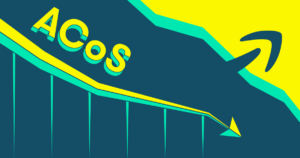
Unlocking Amazon Success: Mastering Total ACOS Optimization
Introduction: In the dynamic realm of Amazon advertising, success hinges on mastering key metrics, and
Amazon’s marketplace has millions of listings visible to its hundreds of millions of shoppers.
However, there are some Amazon Product listings that are there but not available to customers for placing their orders. Nor do they appear in relevant searches.
If that’s the case, you may have an inactive listing on your seller profile.
From inventory mismanagement to sales data inaccuracies and Amazon product listing violations, there are many reasons why a listing becomes inactive on Amazon.
In this post, we will discuss in detail what essentially is an inactive listing, what are the reasons that make a listing inactive, and how you can fix them.
First thing first, let’s try to understand what an inactive listing on Amazon is.
“Inactive Amazon Product listing” is a self-explanatory term. It is a listing that is either completely invisible from the marketplace and doesn’t appear on search results or shows a “Currently Unavailable” status to customers. In short, you can’t make any sale through an inactive listing.
Usually, you can easily see if an Amazon product listing is inactive by seeing its product page. If the page shows the Currently unavailable status in place of the product price under the product title, it could mean your listing has become inactive.

As a seller, you can check the status of your listing on Seller Central as well.
It will open a page with all your listings active, inactive, incomplete, etc. Here you can see a filter bar. Select the Inactive option to only see inactive listings.

Now, you can see your inactive Amazon product listings. You will also find the reason why a given listing is inactive in parenthesis e.g. out of stock, closed, blocked, etc.

These are some of the most common reasons why an Amazon listing becomes inactive.
The most common reason for an Amazon Product listing to become inactive is when a seller runs out of inventory. For an FBA seller, it means there are no units available in the Amazon fulfillment center to fulfill any future orders. Poor inventory planning is often the reason why most sellers face this problem.
2. Sales Date Fumble
While creating an Amazon Product listing, you have to enter a starting date for sales. If you have entered a future date, your listing will remain inactive and display a currently unavailable sign to customers on the corresponding product page. If you want to start selling from the get-go, leave the Start Sales Date column blank while setting up the listing.
3. Amazon Policy Violations
Amazon policy violations are also a very common reason that renders an Amazon Product listing inactive. Many times these violations are not deliberate and are just honest mistakes from the seller’s end. For instance, if you have accidentally stocked/restocked expired or soon-to-expire inventory, it can lead to a blocked/inactive listing.
These are also some of the common violations that can result in an inactive Amazon product listing.
There are many other policy violations that can land you in trouble with an inactive listing.
Oftentimes, Amazon takes a while to catch up with these violations. Therefore, sellers are able to make some sales despite violating the rules for some days or weeks. Refer to the Amazon policy book to make sure you are not violating any rule.
4. Listing Errors
Making errors while creating a listing can also keep them inactive. For instance, if you have selected the wrong product category for the listing item, your listing may remain in the inactive column. Similarly, making mistakes with quantities and prices can also keep your listing in either an incomplete or inactive section.
5. New Listing Approval Delay
When you create a listing, Amazon usually takes 24 hours to approve it. So, if you have created a new listing and it is still shown as inactive, don’t panic. Wait for at least 24 hours before escalating the issue with Seller Support.
6. Very Poor Customer Feedback
A high return rate with too many poor ratings and negative reviews can also eventually lead to the inactivation of the corresponding listing. If your Negative Customer Experience (NCX) is going above 25%, you may soon get your listing blocked/inactive.
If you’ve encountered an inactive listing and now wondering “How do I make my Amazon listing active again”, this section will come in handy. First, you need to go to your Seller Central account and see the cause of your inactive listing. Usually, you will see these three causes of your inactive listing on Amazon.
Let’s discuss the plan of action to activate an inactive listing in case of all three scenarios.
If you have closed a listing for any reason (off-season, price or inventory issues, etc.), it remains there in the Manage Inventory section as an inactive listing. You can reactivate it at any time.


If your listing has been inactivated because you are OUT OF STOCK, you need to do just one simple thing i.e. replenish your FBA inventory.



Once your inventory is received and checked by Amazon, it will update the available unit column from zero to the number of items you’ve sent. Subsequently, the inactive status of the listing will also change and it will be reactivated and available to receive orders.
There are many policy violations and poor listing performance (as discussed in the above section) for which Amazon could block a listing, rendering it inactive. If you have violated any Amazon policy, you are most likely to get a notification in your email as well as the Performance notification tab.
The performance notification page covers almost all the issues that your account is facing at the moment. When looking for a message regarding an inactive listing, locate the relevant notification e.g. a listing has been deactivated. Open the message to see the reason.

If it’s a policy violation, you can take up the issue with Seller Support to understand the context of why your listing is blocked and work towards its resolution.
If you encounter an inactive listing that’s blocked due to poor listing performance or customer feedback, do the following checks.

Here’s one inactive (blocked) listing highlighted in the Voice of the Customer dashboard. It shows that high Negative Customer Experience is the reason why the listing has been made inactive by Amazon.

You usually get four options when a listing is suppressed due to bad performance. If you think there’s nothing wrong with your listing or product, select the Dispute option. You will then have to correspond with Amazon’s team and convince them that customer feedback was dishonest/false before relisting your product again.
If you think there are wrong claims, information, or specs on the listing, you may have to edit your list. Similarly, if returns and customer feedback are about a recurring product fault, you will need to go with the remove or dispose of inventory option.
Yes, inactive Amazon product listings are bad for your business in the short term as well as in the long run. These are some of the unwanted consequences you can face due to inactive listings on your account.
No sales, no revenue: More sales and revenue generation is a primary goal for every seller and inactive listing is just a hurdle in realizing that goal. When a listing becomes inactive for any reason, it doesn’t generate any sales. To begin with, it doesn’t appear in search results for relevant shopping queries. Then, even if a shopper searches for your product by your brand name, they can’t buy it since the listing shows the “currently unavailable” sign.
Loss of Organic Ranking: It takes a lot of optimization and PPC efforts to make your listing appear for relevant shopping queries. With the inactivation of a listing, all your SEO and marketing efforts go down the drain. You then have to work from scratch to get back the organic ranking on corresponding SERPs.
Low Brand Visibility: Higher brand visibility is a recipe for generating new leads and garnering more sales. Many times, visitors ending up on one listing hop on to other listings of the same brand to check its product portfolio. Many of these visitors become customers during this virtual window shopping. The disappearance of listings due to inactivation will break the link that can help potential customers further explore your brand and products.
Reputation: Inactive listings lying there while showing negative customer feedback can be the bane of your brand’s reputation. When any new customer opens such listings, the first thing they realize is they can’t place an order and then when they scroll down they come across all the poor reviews. This customer experience has a negative compounding effect on the brand’s reputation.
The consequences of inactive listing indicate that sellers should be proactive to ensure their listings don’t fall into that limbo. These are some measures you can take to prevent your listings from going inactive.
Most of the time, a listing becomes inactive due to inventory depletion. Therefore, you need to be on top of your inventory management game to ensure your listing remains active. You can rely on Amazon’s in-house inventory management tool as well as third-party applications to streamline your supply chain. For instance, devise sales forecasting and set up automatic restocking to ensure your inventory always has sufficient capacity for order fulfillment.
Also, try to understand the sales cycle of all your listed products. Keep an eye on how its demand dips and rises throughout the year, how different seasons and occasions affect it, and how discounts and promotions boost it. Having a good grip on sales cycles comes in handy in restocking and replenishing the inventory.
While doing all of this, don’t forget to establish a healthy working relationship with your suppliers/manufacturers. All your efforts to improve the supply chain and streamline inventory management can only pay off if your supplier is cooperative and promises short lead times without compromising on quality.
A listing can also get inactive if you are not maintaining the standards Amazon has set to facilitate its customers. A very high return rate, customers giving underwhelming product reviews, and a rating dip are some of the indicators that highlight the given listing is displaying the intended performance. So, always make sure you are offering the best quality and that your actual product reflects what you have described on the product page (specifications, use case, benefits, etc).
Many times sellers violate Amazon’s selling policy without any ill intention. If you don’t want your listing to get suppressed or inactivated while unintentionally violating any terms of services, always go through the selling policies and seller code of conduct before listing any new product.
You have to fill in many different sections with gazillions of information columns while creating a listing. It is quite possible to make a mistake during this date entry. A good practice is to always go through all the listing information once you are done filling in all the details. A listing free of errors will remain protected against Amazon’s suppressing and inactivating actions.
A ghost listing is essentially a duplicate listing created mistakenly. Usually, the duplicate version has a different fulfillment method than the original. So, if your original listing is FBA, the ghost listing will be of FBM. You can’t see this duplicate on Seller Central and this is why it’s called Ghost. However, ghost listing remains visible to customers in the Amazon marketplace.
Ghost listings are usually created when you export your listings on third-party seller tools and the listing setting on Seller Central and the given tool don’t match. This often results in the creation of a duplicate/ghost listing.
If you are creating a new listing, it may take up to 24 to become active and ready to take orders on Amazon marketplaces. Activating blocked listings might also take this long. However, if you are relisting a closed listing, it may not take more than 10-15 minutes given that there are no listing errors and inventory lapses.
We hope that the above discussion has answered all your questions regarding inactive listings. Inventory issues, poor customer service, and Amazon policy violations are the recurring reasons why Amazon product listings become inactive. With good inventory management, practicing due diligence with Amazon selling terms and conditions, and offering the best customer experience, you can resolve the issue of inactive listings for good. Visit our services page or contact us to get any service. Also, visit the careers page for new opportunities. You can find more information like this here.
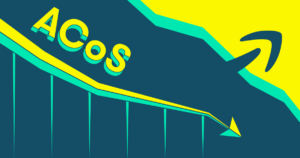
Introduction: In the dynamic realm of Amazon advertising, success hinges on mastering key metrics, and
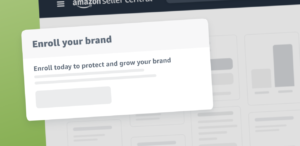
Building and managing a unique brand management can be tricky. Amazon Brand Registry is here

Introduction: Welcome to the dynamic world of e-commerce! If you’ve set up your Amazon store

Learn about crafting high-performance product listings in the Amazon store with this guide. What can