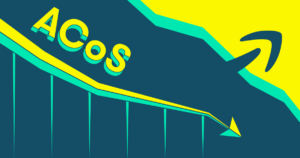
Unlocking Amazon Success: Mastering Total ACOS Optimization
Introduction: In the dynamic realm of Amazon advertising, success hinges on mastering key metrics, and
Meet Rosie. An entrepreneur selling plush toys on Amazon Brand Analytic, she’s keen to delve deeper into her customer insights. While third-party seller tools have served her well, Rosie now aspires to achieve greatness.
In this guide, we unveil how ABA can be the key to unlocking profound insights about your customers. Let’s explore how this tool can be pivotal for boosting conversions, optimizing product details, and skyrocketing sales.
Amazon Brand Analytics is a treasure trove for sellers. It illuminates brand insights through detailed analysis of customer searches, purchasing patterns, and ASIN connections. Armed with this knowledge, sellers can refine their marketing techniques and products for heightened brand visibility and sales.
The Amazon marketplace is teeming with over 6 million third-party sellers, with around 2,000 more jumping on board daily! By capitalizing on ABA, you can set yourself apart and rise above the competition.
Introduced in 2019, ABA began as an exclusive tool for a select group but has since expanded its reach. It’s now available across multiple Amazon marketplaces, from Amazon.com to Amazon.fr and beyond.
Amazon Brand Store Insights and Amazon Brand Analytics are distinct tools within Seller Central.
The former is a goldmine for brands wanting to understand their Amazon store’s metrics like visitor counts, conversion rates, and sales, aiding them in optimizing store performance. However, this requires owning a brand store on Amazon.
Contrastingly, ABA delves into insights about customer search and purchasing behaviors without being tied to a specific store’s performance. And the best part? No brand store requirement!
Amazon Brand Analytics is primarily for third-party private label sellers registered under the Amazon Brand Registry program. This means wholesalers, dropshippers, and even Kindle authors are left out.
To break it down:
However, a lack of a registered trademark isn’t a dealbreaker. Those without trademarks can still benefit from ABA as long as they’re a part of the Amazon Brand Registry program.
Amazon vendors get a different analytics flavor via Vendor Central known as Amazon Retail Analytics (ARA). The distinguishing factor between ARA and ABA is their target audience: ARA for vendors and ABA for brand-registered sellers.
ARA presents vendors with an expansive data spectrum, offering added reports such as the Marketing Dashboard. Some ARA-exclusive reports encompass:
Both tools cater to their specific audience’s needs, offering insights tailored for optimization.
Surprisingly, Amazon Brand Analytics is complimentary. As long as your seller account and Amazon Brand Registry status are active, you’re set!
Why does Amazon offer this valuable tool for free? There’s a strategy:
Amazon’s foresight in offering ABA for free is indeed a masterstroke in the evolving e-commerce narrative!
So how do you even access Amazon Brand Analytics? Simple, just follow these 4 quick steps to get started:
Step #1: Get the brand registered on Amazon. Check out our in-depth Amazon Brand Registry guide for more details. Make sure you, at least, have a pending trademark registration before you apply for Amazon Brand Registry. All US sellers must submit their trademark applications at the United States Patent and Trademark Office.

Step #2: Log in to Seller Central

Step #3: Navigate to the main menu from the Seller Central home screen

Step #4: Select Brands > Brand Analytics from the main menu to launch the ABA tool

Sometimes, when you first attempt to access the Brand Analytics tool, you might find it’s not immediately available. Don’t worry, this is a common occurrence. Simply reach out to the Amazon seller support team by opening a case, and they’ll assist you in resolving the issue.
Now, let’s delve into the types of reports you can access within the Amazon Brand Analytics dashboard.
Amazon Brand Analytics provides a comprehensive suite of six analytical reports (or dashboards) to help sellers optimize their strategy. These reports are:
Together, these reports offer a 360-degree view of customer behavior, helping sellers fine-tune their product listings, pricing, promotions, and marketing campaigns.

Search Analytics Dashboards: The Search Catalog Performance Report and the Search Query Performance Report are geared towards understanding the intricacies of search patterns. They equip you with the ability to meticulously assess how the ASINs associated with your brand perform during customer searches on Amazon.
Search Catalog Performance Report: This specific report illuminates how your products are navigating the intricate labyrinth of the search-based shopping process on Amazon. By furnishing a side-by-side comparison of your product’s performance, it provides a clear view of which ASINs might be underachieving. This becomes an invaluable tool for sellers with offerings in similar categories or niches. By recognizing which items are garnering interest and which are trailing behind, you’re empowered to recalibrate your listing optimization techniques.
Search Query Performance Report: While we haven’t delved deeply into this report yet, it likely zeroes in on the particular search terms that usher the most traffic to your product listings. This data reveals not only the high-performing keywords but also the search intentions of potential buyers, allowing you to refine your product’s keyword strategy accordingly.
Consumer Behavior Dashboards: The subsequent four reports are carved out to unravel the layers of consumer behavior and detect the prevailing market pulses on Amazon.
Top Search Terms Report: This dashboard sheds light on the search terms most frequently keyed in by Amazon shoppers. Aligning your product listings with these terms can elevate your product’s visibility.
Repeat Purchase Behavior Report: A peek into which of your products get snapped up multiple times can guide your promotional endeavors. Recognizing repeat purchase trends can pave the way for devising offers like bundle discounts or loyalty programs.
Market Basket Analysis Report: By decoding the combinations in which products are usually bought, you can curate enticing product bundles or suggest items that complement each other, enriching the buyer’s shopping journey.
Demographics Report: By serving insights segmented by age, gender, or location, this dashboard amplifies your potential to mold marketing endeavors to specific audience groups for maximum impact.
An Important Update: It’s imperative to keep pace with Amazon’s evolving tools. A case in point is the Item Comparison and Alternate Purchase Behavior Report which was a feature of the older Amazon Brand Analytics toolset. However, in June 2022, Amazon decided to phase out this dashboard, underscoring the platform’s ever-evolving nature and emphasizing the need for sellers to remain updated to maximize utility.

You can get the Search Catalog Report over multiple reporting ranges, including weekly, monthly, and quarterly. The product views are limited to 10,000 ASINs at a time, with the metrics having a 24-hour attribution period.
Below is a list of the important metrics available inside the Search Catalog Performance dashboard:
The Need to Know: The ABA tool and the Brand Analytics reports don’t account for the hits generated through PPC ads displayed as widgets or on product detail pages. Make sure to keep this in mind when analyzing the numbers to guide your strategy.
Search Query Performance Report: Next, you have the Search Query Performance Report. This report shows you the top 1000 queries that led customers to your brand and allows you to analyze the performance of each of those search queries across the complete shopping funnel.

You get two views under the Search Query Performance dashboard: i) Brand view, and ii) ASIN view. Meanwhile, the reporting range varies from weekly to quarterly. The Search Query Performance report is arguably the most important report available inside the Amazon Brand Analytics manager. Visit our services page or contact us to get any service. Also, visit the careers page for new opportunities. You can find more information like this here.
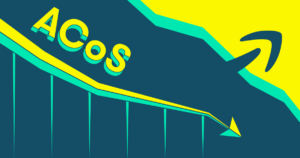
Introduction: In the dynamic realm of Amazon advertising, success hinges on mastering key metrics, and
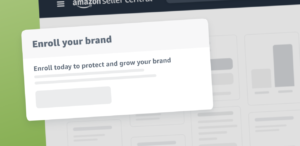
Building and managing a unique brand management can be tricky. Amazon Brand Registry is here

Introduction: Welcome to the dynamic world of e-commerce! If you’ve set up your Amazon store

Learn about crafting high-performance product listings in the Amazon store with this guide. What can