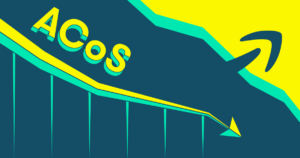
Unlocking Amazon Success: Mastering Total ACOS Optimization
Introduction: In the dynamic realm of Amazon advertising, success hinges on mastering key metrics, and
As a private seller on Amazon, you need to know about Black Box’s profitable products to sell. Discovering a product that customers want to buy means doing thorough research. Black Box makes that research fast and easy.
Discovering and choosing the ideal product to sell at the right time is critical to your success. Unfortunately, launching a product in an overcrowded market, against established best sellers holding the Amazon Buy Box, requires time and money to become competitive. Maybe too much time and money. But launching a product in an underserved area, or in which only a few selling products are currently available, can increase your sales significantly. Helium 10’s Black Box Tool helps you gather the necessary data to make effective business decisions about what kinds of products to sell.
The first way to search for a potential product is by using the Products Search function inside Black Box.
1. Log into Helium 10 and open Black Box. Click on the Products tab (the default setting).

2. To conduct your research, you will need to choose criteria based on the types of products you are interested in selling. The natural, first option is to decide on an Amazon Category you want to sell in.

3. Next, you’ll want to set basic parameters concerning price range, size, sales and ratings.

4. When you’ve selected the criteria for your search, you click on the Search button and Black Box runs your report.

5. You can run the results based on this simple selection of criteria, but it will likely return results in such high volume, that many products in the category will not be included, because Helium 10 only shows the top 200 matches, leaving out tens of thousands of other products within the category. To avoid this outcome, you’ll want to limit your search with additional criteria that suit your seller’s requirements.

6. By further narrowing your search options inside Black Box, you can refine your results.

7. Advanced Filters allow you to further refine your search for a product.

8. You may discover that you want to exclude certain types of products from the new search results. You can easily eliminate products by adding their key title words into the Exclude Title Keywords line under Advanced Filters.

9. When Black Box completes a search, it provides lots of data and information about the most relevant products to your search.

10. The Actions column lets you either save the listing into a separate file or take you to the Amazon product page. On the product page, for example, you can see the other sellers for this product.

11. From the product page, you can click through to get more information about the sellers.


12. Remember, if you want to keep your research results to review later at another time, you can save them as a project in Black Box.

13. Once you click on the Save Project button, a window pops up asking you to type in a name to save the project under. If you plan on saving a lot of projects, you may want to name it with the item name and the date of the search.

14. Name your project and click OK; a confirmation window will appear.

15. To access your saved projects, simply click on the Load Project button.

16. To find out what other private Amazon sellers use the Products search tab in Black Box to research, check out the short Black Box LEARN videos.

Explore the journey of a seller who unearthed a niche product using Black Box’s Products Tab. Witness how strategic use of filters and sorting options led to the discovery of an untapped market, turning a once-overlooked product into a top seller.
Delve into a case study where a seller capitalized on historical trend analysis. Learn how insights from the Products Tab enabled the seller to ride the wave of a trending product, resulting in unprecedented success and heightened profitability.
The e-commerce landscape is ever-changing. Learn the art of continuous monitoring using the Products Tab. Stay abreast of market shifts, competitor moves, and emerging opportunities to adapt your strategy in real-time.
Black Box’s Products Tab is a potent tool, but its true power is revealed when combined with other research tools. Explore how synergy with keyword research tools and market analytics amplifies your ability to identify and seize fresh selling opportunities.
In the world of e-commerce, success favors the informed and the strategic. Black Box’s Products Tab isn’t just a tool; it’s your compass, guiding you through uncharted territories of selling opportunities. As you navigate the interface, analyze trends, and uncover success stories, remember: that the journey to e-commerce success is an ongoing adventure, and with the Products Tab as your guide, the possibilities are limitless. Embark on your journey, unveil fresh horizons, and let success be your destination. Visit our services page or contact us to get any service. Also, visit the careers page for new opportunities. You can find more information like this here.
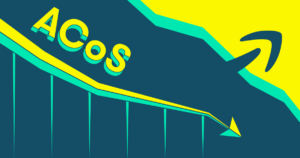
Introduction: In the dynamic realm of Amazon advertising, success hinges on mastering key metrics, and
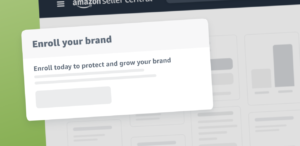
Building and managing a unique brand management can be tricky. Amazon Brand Registry is here

Introduction: Welcome to the dynamic world of e-commerce! If you’ve set up your Amazon store

Learn about crafting high-performance product listings in the Amazon store with this guide. What can