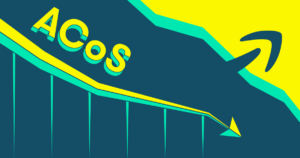
Unlocking Amazon Success: Mastering Total ACOS Optimization
Introduction: In the dynamic realm of Amazon advertising, success hinges on mastering key metrics, and
If you want to rank for relevant and high search volume keywords, then Amazon SEO is the name of the game.
SEO stands for Search Engine Optimization and is commonly used for popular search engines like Google and Bing. It refers to practices that help boost visibility and traffic by ranking higher for relevant search terms.
On Amazon, SEO functions under similar guidelines. However, instead of bringing traffic to a blog, web page, or YouTube video, the goal is to increase visitors to a product store or listing.
Fun fact: Amazon surpassed Google for product searches back in 2018!
Implementing the best Amazon SEO practices attracts more visitors to your listing and increases the likelihood of sales. But to grow and establish a successful store on Amazon, sellers – and FBA sellers in particular – must have a firm grasp on the following:
This blog teaches readers effective ranking strategies with examples. Remember, the focus here is practically, so feel free to bookmark this page and return to it whenever you want to work on a different aspect of Amazon store improvement.
Ready? Let the learning begin!
In simple terms, the Amazon search algorithm is a highly complex program that sifts and analyzes millions of listings on its website to display the right product to the right audience. An ever-evolving ‘brain’, the search algorithm uses Machine Learning and AI to better understand search intent and showcase products it thinks are most likely to sell.
Commonly referred to as A9 (or A10), Amazon’s algorithm classifies products based on ranking factors that make up the entire Amazon SEO framework.
Pro tip: The mindset of a successful Amazon seller should be to learn each ranking factor and adhere to SEO strategies that win favor with the algorithm.
Amazon Search Engine Optimization refers to processes that optimize (or improve the quality of) product listings to appear higher in search results. These ‘processes’ range from easy, fairly obvious steps like uploading clear product images to advanced ones like understanding buyer psyche and creating compelling copy.
Before we proceed further, know that SEO strategies can fall in line or go against Amazon’s Seller Code of Conduct – you should always strive to follow and implement the former. Amazon does not hesitate to ban sellers who resort to unfair means of ranking high in search results by gaming the system. Go through this Amazon document to learn more about bad SEO practices.
The following are essential Amazon SEO factors each seller should know about as they form the bedrock of all SEO strategies, irrespective of the marketplace.
The Amazon Search Box is one of the company’s most recognizable features and is used by shoppers to search for and purchase items.
By clicking on the drop-down menu on the left-hand side of the bar (the All button is highlighted in orange in the image above), shoppers can quickly browse through goods belonging to a specific product category. The words used by shoppers to search for products are known as keywords and play a pivotal role in sellers’ ranking and sales strategies.
In the winter socks example (shown in the image above), notice how Amazon suggests products closely related to the primary keyword. Sometimes called long-tail keywords, these search terms are targeted by sellers within the front and backend of product listings – more on listing optimization later!
Amazon visitors can use the drop-down menu within the search bar to find products within specific categories. But those who want to narrow down search results even further can use available search filters like:
Sellers can promote their products to relevant audiences by running sponsored products, brands, and display ads. Each ad is pay-per-click (PPC), meaning you’ll only have to pay Amazon when a potential buyer clicks on it, and not to show the ad itself.
When running sponsored ads, you can display your product to a specific audience or let Amazon do it for you. Either way, Amazon PPC sponsored ads allow sellers to ‘purchase’ top spots—including the space top sellers—on search engine ranking pages or display these ads on competitors’ product detail pages.
Sponsored ads and SEO go hand-in-hand and are invaluable for increasing visibility and bringing in those early and much-needed sales.
Note: You must subscribe to a Professional selling plan to run paid Sponsored product ads on Amazon and enroll for Amazon Brand Registry to partake in Sponsored Brands and Display ads.
Factors that influence rankings within search results include:
All of these factors combined (and more) make up a product listing. Knowing what type of information to feed into each section is pivotal in increasing your organic rank.
Amazon assigns each product a sales rank from the moment it gets indexed. This rank is based on product reviews, price, seller performance, account health, etc. The lower the rank (i.e., closer to 1), the more selling potential it possesses.
Products that outperform the competition are assigned a Best Seller badge and given greater placement within SERPs (including the Best Seller section mentioned previously). The goal of any SEO venture on Amazon is to come closer to page 1 of SERPs and reach the coveted rank one spot.
Before discussing SEO strategies, let’s answer a few commonly asked questions.
100%. Amazon Listing Optimization is a potent weapon that enables sellers to reach the top of their product niche and stay there. Here’s a lesser-known Amazon SEO fact: the earlier you start, the bigger the advantage you have over newcomers, and the less you spend on paid advertising to generate sales.
For a product to appear in buyers’ search queries, sellers must add accurate information during the product listings creation stage. It usually takes less than 24 hours for new listings to get indexed. However, if a new or existing listing doesn’t appear within search results, Amazon may have suppressed it.
Reasons for suppressed listings include missing information or product images. To fix suppressed listings, go to Manage Inventory, select the Suppressed option (if present), and resolve the highlighted issues.
Creating and implementing an effective Amazon marketing & SEO strategy helps to:
PPC is not necessary on Amazon, but it is highly recommended to run paid ads, particularly when launching a new product. Sellers shy away from PPC because they don’t want to sell products at a loss. However, as your campaigns run for longer, Amazon gets better at targeting the right audience and charges you less per click.
The following is a 2-step Amazon SEO strategy that will polish your listings, enhance your brand image, increase the effectiveness of your ad campaigns, and boost your conversion rate. Consider it an Amazon SEO checklist that we’ll use alongside a leading Amazon business intelligence toolkit to demonstrate how to put each optimization step into practice.
In this section, the focus will be on the following:
Broadly speaking, you can sell two things on Amazon: products and services – let’s focus on products for now.
Think of any product, and a word or phrase will come to mind – bath curtains, a vase table lamp, a gaming mousepad, etc. That word or phrase is a keyword or search term, i.e., what Amazon visitors type in the search bar to find products they wish to purchase.
As a seller who wants to improve their SEO, your goal should be to search for relevant keywords that best describe your product. Let’s assume you sell a ‘chair sock’ on Amazon.com. The first (and easiest) way to uncover relevant search terms is by typing your product name in the Amazon search bar and checking out the list of keywords Amazon recommends in the drop-down menu.
Notice how a bunch of related search terms appear. Use this exercise to collect keywords but be careful to leave those that don’t accurately describe your product. For example, if you sell black-colored chair socks, then “chair socks brown,” “chair socks white,” and chair socks of any other color are irrelevant.
After creating a list of keywords to add to your product detail pages, a question arises: which ones to prioritize, which ones to discard, and which areas of a listing do we insert these keywords? The answer to the last question will come later but for now, let’s answer the first two.
To know which search terms to use and which to discard, we need access to search volume numbers and the degree of competitiveness within our niche of interest. That’s done using an accurate keyword research tool that offers actionable insights.
Pro tip: The effective use of third-party tools separates Amazon sellers struggling to stay afloat from multi-million dollar brands.
Remember the Amazon business intelligence toolkit mentioned earlier? Well, we’re going to use one of its 17 tools called Keywords on Fire to extract popular search terms and target them via our product listings and advertising campaigns.
Once you hit the Run Keyword Analysis button, the tool brings up the top 25 sellers within the niche for you to analyze. Go over each competitor and see whether they sell the same product as you.
We don’t want to analyze specific competitors because, although the keyword could be the same, the product can differ significantly. To illustrate this point, take a look at the image above.
We purposely left out certain sellers because their chair socks are silicone, whereas most sell elastic chair socks made from cloth. The last thing you need is to target keywords related to a product you’re not selling. Ensure you analyze sellers—and by extension keywords—that accurately describe your offerings.
Look at how the keywords are similar—or the same—as Amazon suggested in its drop-down menu earlier. However, with the Keywords on Fire tool, you gain access to valuable insights like:
Pay attention to the ZG Score column, which shows each keyword’s potential. The closer this score is to 100, the more critical it is to add it to your listings and sponsored ad campaigns.
The Keywords on Fire tool does most of the heavy lifting by ranking each search term according to a ZG score. Still, it would be best if you filtered out unrelated keywords, e.g., chair socks in colors that we don’t offer, chair socks made from different materials, and chair sock keywords related to brand names like Blendnew and Valuckee.
Thanks to the Keywords on Fire tool, we have a healthy stack of short and long-tail keywords in hand, but the job’s not over yet. Aside from unearthing valuable search terms, the KWOF also identifies opportunity gaps, i.e., keywords most competitors fail to target, giving you a chance to capitalize on untapped buyer demand.
Scroll to the right to inspect the top 25 competitors for each keyword (under its column). The numbers below competitors’ ASINs highlight their performance for each corresponding keyword. Higher numbers (shown in light and dark green) and single dashes indicate ranking opportunities because competitors rank low or don’t rank for these search terms!
Target these keywords to snatch top-ranking spots, bring in extra traffic to your listings, and convert high-intent buyers into customers.
Start by doing keyword research to know valuable search terms that best describe your product. Next, proceed to strategically place these keywords in the front and back-end of your product listings (or detail pages). Then, market and sell your product at a competitive price point and ship products to customers via FBA or Fulfillment by Amazon.
By carrying out manual keyword research, e.g., noting down Amazon’s recommendations when you type in your main (or seed) keyword in the search bar.
Hidden Amazon keywords are those visitors cannot see on your product listings. Instead, these keywords (or search terms) are found on the back-end of a product listing, i.e., the area accessible only to the owner of said listings through their Amazon seller central dashboard.
The next step in our how-to-do Amazon SEO guide involves using the relevant keywords we extracted from our Keyword tool and strategically placing them in the front and back-end sections of a product listing.
To appear in organic search results, sellers may resort to keyword stuffing – an outdated practice that doesn’t bode well with the ranking algorithm. Instead, your goal should be to create compelling copy and add valuable keywords within your content without making it sound like a sales pitch.
In short, sellers must create product listing content that:
a) Converts potential buyers into customers, and
b) Complies with Amazon product listing policies and guidelines.
Failing to do so may result in unfavorable outcomes, such as potential customers bouncing off your listings and your product disappearing from Amazon’s search rankings.
The following section focuses on improving Amazon SEO by creating optimal content for each aspect of a product listing.
The saying ‘first impression is the last impression’ holds especially true for Amazon sellers. Visitors quickly scroll and glance through Amazon’s search pages and purchase products with the most attractive images and catchy titles (because only these two aspects appear in search engine ranking pages or SERPs).
You too can create catchy and optimized product titles by sticking to the following formula:
Brand name + Primary (or seed) keyword + Feature 1 + Feature 2 + Color/Size
While we’re on the topic of chair socks, let’s come up with an optimized product title (for our hypothetical chair sock brand: Happyfeet) in line with these guidelines, as well as the keywords collected from the Keywords on Fire Tool:
A few points to note:
Attractive, well-designed, and high-resolution imagery is a prerequisite for grabbing visitors’ attention and compelling them to action. According to research done by the Cahners Advertising Performance Studies:
“98% of the top scoring ads in advertising effectiveness contain some visual element, either a photograph or an illustration”.
To drive the point home, search for any Amazon product and notice the product listing quality (primarily images) of the top 5 sellers and compare it with listings found beyond the 9th or 10th page of search results. You’ll notice a stark difference: top sellers invest in high-quality product images.
Here are some points to remember when creating images for your Amazon product:
You can also hire a professional photographer for the best results. But if that’s too pricy, download the Amazon Seller App and edit images using features like changing the brightness/exposure, cropping, and other options to enhance your brand image.
The key features (or bullet points) section is an important ranking factor and where you communicate your product’s benefits & features, add relevant keywords, and address potential customers’ pain points. This is where your copywriting skills come into play. Even if you’ve never written listing content before, look to top sellers for inspiration.
When coming up with a product title, notice how we included important keywords like “chair socks,” “chair socks for hardwood floors,” and “furniture socks”. The bullet points sections give us more legroom to incorporate the remaining keywords to drive relevant traffic and allow the Amazon algorithm to understand our product better.
Here’s an example of a key feature (using our hypothetical chair sock product):
In the above example, we targeted two keywords, conveyed our product’s benefits, addressed buyers’ pain points, and explained a product feature previously mentioned in the title.
Note: Go over the Amazon Product Detail Page Rules before finalizing the key features.
The product description section is where sellers go into detail regarding their product usage and features, such as brand names, product size, material type, dimensions, specifications, packaging, quantity, etc.
Accuracy is important because you don’t want to damage customer trust and loyalty by mentioning qualities your product doesn’t possess, e.g., you list used products as new.
Finally, use the brand field and mention your brand details because sometimes customers shop for products using filters, and if you haven’t filled in this section, your listing will be invisible.
Product price is a crucial Amazon SEO consideration because Amazon wants to promote products that customers want to purchase (and thereby generate bigger revenues). But, at the same time, you also have to consider product sourcing, shipping, and ad fees to maintain profitability.
Amazon product profitability depends mainly on sourcing quality products at lower-than-average prices. However, you’ve got to set a competitive price point to compel visitors to purchase your product rather than your competitors.
The Amazon Seller Central dashboard has tools to determine the right price point. These include Automate Pricing, which—as the name suggests—automatically reprices your product slightly lower than the average to win the buy box. But this option is better suited to FBM merchants who maintain dozens of SKUs simultaneously.
Sellers can also run A/B tests (or split tests) within seller central to sell and market products at different prices to determine the ideal price.
Backend Keywords (simply referred to as Search Terms) are invisible to Amazon visitors and are found within the backend section of a product detail page. These keywords or phrases are ‘markers’ that help the Amazon algorithm classify and catalog your products in the right categories. The process of adding backend keywords also enhances your products’ overall discoverability.
To access this section:
Optimize your search terms by:
If you can’t figure out which words to add in the Search Terms field, download and inspect the Amazon Search Terms report. It’s downloadable via Seller Central and contains search term frequency, popularity, and top sellers for keywords within a set period. Then, search for related keywords and add them to your Search Terms field.
Positive reviews act as social proof and validate your product in the eyes of potential buyers. They also help Amazon determine whether your products are worth marketing to its customers and where to place them on its ranking pages.
Pro tip: Increasing your positive review count is crucial for accelerating sales and revenues.
Because of how advantageous positive reviews are, some sellers resort to illegal means to obtain 5-star reviews. However, it would be best if you never tried to go against Amazon’s seller policies and code of conduct, as it almost certainly leads to an account suspension or a permanent ban from selling on the platform.
This brings us to the end of our Amazon SEO optimization blog. Equipped with this knowledge, you’re now in a position to significantly improve your Amazon SEO to rank higher in search results.
Visit our services page or contact us to get any service. You can find more information like this here.
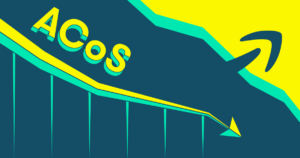
Introduction: In the dynamic realm of Amazon advertising, success hinges on mastering key metrics, and
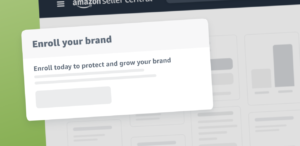
Building and managing a unique brand management can be tricky. Amazon Brand Registry is here

Introduction: Welcome to the dynamic world of e-commerce! If you’ve set up your Amazon store

Learn about crafting high-performance product listings in the Amazon store with this guide. What can