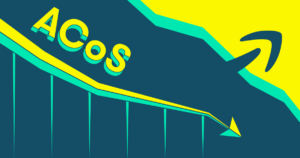
Unlocking Amazon Success: Mastering Total ACOS Optimization
Introduction: In the dynamic realm of Amazon advertising, success hinges on mastering key metrics, and
“A marker and a whiteboard always trigger my Beast Mode”
Formulating a forecast is always dependent on multiple variables, some we can ascertain and are known since the beginning. But there will be variables that remain uncertain and can lead to variances from the actual outcome in the future.
If we lay out a basic equation of the Net Profit of an Amazon business, it would be
Net Profit = Revenue – Landing Cost – FBA Fees – Storage – Misc Expense – Advertisement Expense
Here, most of the variables are certain like Sale price, FBA fees, etc. However, the Advertisement or PPC expense will remain uncertain, as there are too many variables within this variable.
Can we Certain this Uncertain variable?
Advertisement (PPC) Expense = Revenue – Landing Cost – FBA Fees – Storage – Misc Expense – Net Profit
But we have another equation for Advertisement or PPC expense
Advertisement (PPC) Expense = Total Clicks x Cost per Click (CPC)
The source of these clicks are different search terms (ST), hence if we break down Total Clicks,
PPC Expense = (Clicks ST1 + Clicks ST2 + Clicks ST3 + …so on) x CPC
Here to ascertain all the ST will be nearly impossible, however, it’s a fact that almost 60%- 70% of the clicks come from the Top10 Search terms.
PPC Expense = [(ClicksST1 + ClicksST2 + ClicksST3 + ClicksST4 + ClicksST5 + ClicksST6 + ClicksST7 + ClicksST8 + ClicksST9 + ClicksST10) / 70% ] x CPC
Still, we don’t know how many Clicks each Search Term will get. To figure it out, let’s break into the basis of Clicks from each Search Term.
ClicksST = Search Volume x Click Share (Niche)
But the above formula results in the total clicks on a particular ST. However, we need to determine the value of Clicks we can get on our product or ASIN.
If we are targeting the ST on Top of Search, we can expect a CS equivalent to the #3 Click Share on that particular ST. This CS can be determined from the Brand Analytics ST data. Hence,
ClicksST = (SV x CS (Niche) x # 3CS) x 10% TOS Share
TOS Share: It is evident that the Product page placement generates multiple clicks on a single search and usually only 10% of the share is covered by the TOS placement.
So if we place the ClickST basis in our PPC Expense equation,
PPC Expense = {[(SV ST1 x CS (Niche) ST1 x # 3CS ST1) + (SV ST2 x CS (Niche) ST2 x # 3CS ST2) + (SV ST3 x CS (Niche) ST3 x # 3CS ST3) + (SV ST4 x CS (Niche) ST4 x #3 CS ST4) + (SV ST5 x CS (Niche) ST5 x # 3CS ST5) + (SV ST6 x CS (Niche) ST6 x # 3CS ST6) + (SV ST7 x CS (Niche) ST7 x # 3CS ST7) + (SV ST8 x CS (Niche) ST8 x # 3CS ST8) + (SV ST9 x CS (Niche) ST9 x # 3CS ST9) + (SV ST10 x CS (Niche) ST10 x # 3CS ST10)] x 10% TOS Share / 70% } x CPC
Till now, we are left with one uncertain element which is CPC. To determine the value of CPC we will use the average of Max-Min bid to make the variable certain.
AvCPC = (Max Bid + Min Bid) / 2
The bids will vary from Search term to Search term, therefore we will add the CPC value of each ST in the equation.
PPC Expense = {[(SV ST1 x CS (Niche) ST1 x # 3CS ST1 x AvCPC ST1) + (SV ST2 x CS (Niche) ST2 x # 3CS ST2 x AvCPC ST2) + (SV ST3 x CS (Niche) ST3 x # 3CS ST3 x AvCPC ST3) + (SV ST4 x CS (Niche) ST4 x # 3CS ST4 x AvCPC ST4) + (SV ST5 x CS (Niche) ST5 x # 3CS ST5 x AvCPC ST5) + (SV ST6 x CS (Niche) ST6 x #3 CS ST6 x AvCPC ST6) + (SV ST7 x CS (Niche) ST7 x # 3CS ST7 x AvCPC ST7) + (SV ST8 x CS (Niche) ST8 x # 3CS ST8 x AvCPC ST8) + (SV ST9 x CS (Niche) ST9 x # 3CS ST9 x AvCPC ST9) + (SV ST10 x CS (Niche) ST10 x # 3CS ST10 x AvCPC ST10)] x 10% TOS Share / 70% }
Visit our services page or contact us to get any service. You can find more information like this here.
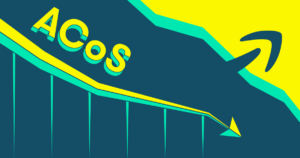
Introduction: In the dynamic realm of Amazon advertising, success hinges on mastering key metrics, and
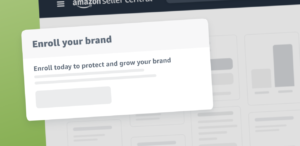
Building and managing a unique brand management can be tricky. Amazon Brand Registry is here

Introduction: Welcome to the dynamic world of e-commerce! If you’ve set up your Amazon store

Learn about crafting high-performance product listings in the Amazon store with this guide. What can