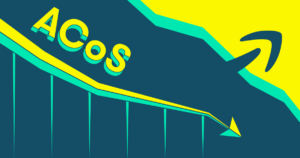
Unlocking Amazon Success: Mastering Total ACOS Optimization
Introduction: In the dynamic realm of Amazon advertising, success hinges on mastering key metrics, and
In Amazon Brand Analytics Meet Rosie, a small business owner who sells plush toys on Amazon. Rosie is struggling to understand her customers on a deeper level and take her sales to the next level. She wants to optimize her product listings and marketing strategies but feels a bit constrained despite having access to multiple third-party seller tools and mastermind group subscriptions—things that have helped her tremendously in her Amazon journey so far.
Rosie has done well. She now wants to do great!
Enter Amazon Brand Analytics.
In this guide, we’ll show you how Amazon Brand Analytics can help you (and Rosie) identify customer pain points, motivations, and desires to connect with your audience more effectively and drive higher conversions. We’ll take a closer look at the benefits of using the ABA tool, so you can optimize your product detail pages and ad campaigns better than ever and increase your sales while standing out from the competition.
Let’s start with the basics.
Amazon Brand Analytics is a powerful tool for Amazon sellers. It provides valuable brand insights by analyzing customer search and purchase behavior, as well as frequently bought together ASINs. With this data, sellers can optimize product listings and marketing strategies and increase sales and brand visibility.
Did you know: There are over 6 million third-party sellers on Amazon worldwide and more than 2000 new sellers join the marketplace daily? By leveraging Amazon seller Brand Analytics, you can gain a competitive edge and boost your overall performance in your niche.
The Amazon Brand Analytics tool was officially released in early 2019. It was initially launched as a beta program, available only to a select group of Amazon sellers. However, Amazon gradually expanded access to the tool, making it available to more sellers over time. Today, Amazon Brand Analytics supports all major Amazon marketplaces.
Amazon Brand Analytics shouldn’t be confused with Amazon Brand Store Insights. They are two completely different tool sets available inside Seller Central.
Amazon Brand Store Insights provides brands with valuable analytics and insights on their Amazon brand store performance, such as page views, unique visitors, sales, and conversion rates. It helps brands optimize their store’s layout, product offerings, and marketing strategies to improve their overall performance on Amazon. You need a dedicated brand store on Amazon to access the tool.
On the other hand, Amazon Brand Analytics provides Amazon sellers with insights into customer search behavior, purchase behavior, and frequently viewed ASINs. It has nothing to do with your store’s performance. You don’t even need a brand store on Amazon to use the ABA tool.
This begs an important question:
Any third-party private label seller enrolled in the Amazon Brand Registry program can use Amazon Brand Analytics. Unfortunately, wholesalers, online arbitrage sellers, and drop shippers don’t have permission to access the tool. Even Kindle authors can’t use it.
Here is a detailed Amazon Brand Analytics eligibility criteria:
What if you don’t have an active registered trademark for the brand you own?
Sellers without a trademark (or pending trademark applications) can also use Amazon Brand Analytics. As long as you are enrolled in the Amazon Brand Registry program, you are good to go.
What about Amazon vendors, though?
Amazon vendors have access to a different version of the brand analytics tool inside Vendor Central, called Amazon Retail Analytics or ARA. The main difference between Amazon Retail Analytics (ARA) and Amazon Seller Central Brand Analytics is the audience they serve. ARA is designed for vendors who sell their products directly to Amazon, while ABA is designed for sellers who have enrolled in Amazon’s Brand Registry program and sell independently.
In terms of reports and insights, ARA provides vendors with a wider range of data and analytics compared to ABA to help them optimize their performance on Amazon’s marketplace. It also contains additional reports, such as the Marketing Dashboard, which shows vendors how their advertising campaigns are performing.
Some of the reports that are available through Amazon Retail Analytics (ARA) but not via Amazon Brand Analytics (ABA) include:
Overall, both ARA and ABA provide valuable data and insights to their respective audiences, and the types of data and reports they offer differ based on their intended use case.
Yes, Amazon Brand Analytics is free to use. There is no signup or monthly maintenance fee, and sellers can access the tool as long as their account and Amazon Brand Registry remain active.
You might wonder why Amazon keeps ABA free to use when it can charge sellers for the data and insights. After all, most third-party seller tools charge their customers for such services and tools and sellers happily for them (too). It doesn’t make business sense for Amazon to do that, right?
Well, there is more to it than meets the eye!
One incentive for Amazon to offer the Brand Analytics tool for free to sellers is to encourage more brands to enroll in Amazon’s Brand Registry program. That way, it can attract more brands to its marketplace and continue to dominate the e-commerce landscape as a market leader.
Furthermore, by providing sellers with data on customer behavior and search trends, Amazon helps sellers improve their listings, which leads to higher-quality product pages and a better customer experience overall. This ultimately benefits Amazon’s reputation and bottom line.
Finally, the Amazon Brand Analytics Terms & Conditions give rights to the e-commerce giant to use the data to improve its marketplace and services and provide targeted advertising to customers. This, again, helps Amazon to improve its business offerings and accrue more in overall revenue.
That’s very smart, Houston. Very smart indeed!
So how do you even access Amazon Brand Analytics? Simple, just follow these 4 quick steps to get started:




In some cases, the Brand Analytics option is not automatically enabled when you first try to access the tool. This is normal, and you don’t need to panic. Just open a case with the Amazon seller support team, and they should get you sorted.
So what are the available reports inside the Amazon Brand Analytics dashboard?
Amazon Brand Analytics offers six types of analytical reports (or dashboards), including Search Catalog Performance Report, Search Query Performance Report, Top Search Terms Report, Repeat Purchase Behavior Report, Market Basket Analysis Report, and Demographics Report.

The Search Catalog Performance Report and the Search Query Performance Report primarily serve as search analytics dashboards, allowing you to monitor and analyze the search performance metrics for the various ASINs listed under your brand.
Meanwhile, the other four reports act more as consumer behavior dashboards, where they give you valuable insights into consumer behavior and market trends on Amazon. Using these insights, you can make informed decisions about your product development, marketing, and advertising strategies.
Let’s look at each of these reports in more detail.
The Need to Know: The older version of the Brand Analytics tool had an additional dashboard called the Item Comparison and Alternate Purchase Behavior Report. However, Amazon discontinued the report in June 2022, and it’s no longer available per the latest update.
The Search Catalog Performance Report shows you the performance analytics of your products across the search shopping funnel, allowing you to compare them to identify the underperforming ASINs that may need a rethink in strategy. This data becomes especially helpful if you sell products in the same niche.

You can get the Search Catalog Report over multiple reporting ranges, including weekly, monthly, and quarterly. The product views are limited to 10,000 ASINs at a time, with the metrics having a 24-hour attribution period.
Below is a list of the important metrics available inside the Search Catalog Performance dashboard:
The Need to Know: The ABA tool and the Brand Analytics reports don’t account for the hits generated through PPC ads displayed as widgets or on product detail pages. Make sure to keep this in mind when analyzing the numbers to guide your strategy.
Next, you have the Search Query Performance Report. This report shows you the top 1000 queries that led customers to your brand and allows you to analyze the performance of each of those search queries across the complete shopping funnel.

You get two views under the Search Query Performance dashboard: i) Brand view, and ii) ASIN view. Meanwhile, the reporting range varies from weekly to quarterly. The Search Query Performance report is arguably the most important available inside the Amazon Brand Analytics manager.
Below are some critical metrics you can find in the report:
For What It’s Worth: Unsure what the different metrics mean for the ABA report you are analyzing? You can always consult the Metric Glossary section to view the definitions of the important terms across the different Amazon Brand Analytics reports.

The Repeat Purchase Behavior Report provides insights into repeat purchase and customer retention patterns by ASIN or brand. You can get a comprehensive breakdown of your unique and repeat purchases at revenue, order, and customer levels and make data-driven decisions to increase brand loyalty and improve your bottom line.

Here are some important metrics worth tracking when analyzing the Repeat Purchase Behavior Report:
You also get the Demographics Report inside Amazon Brand Analytics. As the name implies, this report shows you the demographic spread of the users who purchase from your brand on the Amazon marketplace. You need a minimum of 100 unique customers in the selected reporting range for the data to become available.

Using the Demographics Report, sellers can understand their target audience better and learn more about their age, salary, education, and gender. The report is currently available in the US marketplace only.
Also known as the Amazon Search Terms Report, this dashboard provides visibility into the top search terms for the products sold on the Amazon marketplace. The search terms are sorted by the Search Frequency Rank (SFR) and can be filtered for relevant departments. Sellers can navigate to the search terms of their interest and check the top three ASINs that get the most clicks and conversions against them.

It’s quite interesting to see the difference between the Top Search Terms Report and the Search Query Performance Report. The latter shows data for the search terms that are relevant to your brand only, while the Amazon Search Terms dashboard gives you a market-level breakdown for all the popular search terms on the marketplace. You can get the report for daily, weekly, monthly, and quarterly reporting periods.
Below are some important metrics to track inside the Amazon Search Terms Report:
Last but not least, you have the Market Basket Analysis Report. This report shows you the top three ASINs frequently bought together with your product, uncovering interesting insights about your customer’s shopping behavior.

Sellers can select from weekly, monthly, and quarterly reporting periods when requesting the Market Basket Report for their brand. However, quarterly ranges are usually preferred for a more holistic analysis.
Yes, you can download the Amazon Brand Analytics sheets for offline viewing, anytime you want. All the downloaded reports and their status can be found inside the Download Manager, available at the top of the ABA dashboard.

Amazon Brand Analytics also allows sellers to measure the impact of their non-Amazon online marketing channels on their total Amazon sales through the Amazon Attribution tool. You need to register for this tool separately from inside Seller Central. Once enabled, you can access it from the Brand Analytics dashboard.
The tool works by providing unique tracking URLs that sellers can use in their digital advertising campaigns outside of Amazon, such as Facebook or website display ads. When a customer clicks on one of these tracking URLs and makes a purchase on Amazon, the purchase is attributed back to the corresponding advertising campaign.
Amazon Attribution provides insights into how your non-Amazon digital marketing efforts are driving sales on Amazon, which can help you optimize your advertising campaigns to maximize your return on investment (ROI). Additionally, it allows you to understand your entire customer journey from initial engagement with a non-Amazon ad to the final purchase on Amazon, which can help you better understand your target audience and improve your marketing strategies.
Finally, here are some of the use cases of the Amazon Brand Analytics reports:
You can use the different reports inside Amazon Brand Analytics to optimize your listing. For example, using the Search Performance Query Report, you can discover all the different keywords that are bringing traffic to your listing. You can then identify and shortlist the ones that are not already added to your listing and incorporate them to boost your Amazon SEO and organic rankings.
Likewise, you can use the Amazon Search Terms Report to find the related search terms (or popular variants) of your primary keyword and add them to your listing copy to improve product visibility and search performance.
Amazon Brand Analytics can also help you spot issues in your PPC campaigns and manage them more effectively. For example, you can use the Search Performance Query Report data to find cannibalized keywords part of your live ads and drop them to reduce your PPC burn.
Wondering how?
Simply, go to the Search Performance Query Report and make a list of all the related keywords with high impressions. Next, pause the ad campaigns for those keywords and see if there is any significant drop in engagements. The metrics for the cannibalized set of keywords should remain largely unaffected.
Remember the Market Basket Analysis Report and how it shows you frequently bought together ASINs alongside your product? Well, you can use those insights to find cross-selling and bundling ideas for your product line and expand your business further.
If you want to explore any particular niche, you can use the Top Search Terms Report and check the popular search terms to find ideas for your next launch. Of course, you must perform other checks to ensure the product is viable. After all, high demand doesn’t always translate to higher profits. Here is our ultimate Amazon product research guide to help you get started.
With Amazon Brand Analytics, you can even optimize your storefront sales. For example, using the Search Catalog Performance Report, you can analyze and compare different ASINs in your product catalog across their search shopping funnels and identify where they might be lacking. You can then isolate the problem area and narrow down your workings to find an effective solution.
If the products are in the same niche, you can even replicate some of the strategies that are working for your other ASINs to fix the broken funnel. Why reinvent the wheel, eh?
Similarly, you can use the findings from the Repeat Purchase Behavior Report and identify products that your target audience often likes to purchase from you. These products can have a Subscribe & Save option to boost your repeat sales.
In the ever-evolving landscape of e-commerce, Amazon Brand Analytics emerges as a game-changing tool for sellers like Rosie, the plush toy business owner. It goes beyond the realms of traditional analytics, offering a comprehensive suite of reports that delve deep into customer behavior, search trends, and product performance.
The tool empowers sellers to optimize their product listings, refine marketing strategies, and make informed decisions to elevate their businesses. From unraveling the intricacies of search queries to understanding the demographics of their customer base, sellers gain valuable insights that set the stage for success in the highly competitive Amazon marketplace.
Moreover, the fact that Amazon Brand Analytics is free to use underscores its democratizing influence, providing both established brands and emerging businesses with a level playing field. The ability to analyze and optimize multiple facets of an e-commerce venture, coupled with features like the Amazon Attribution tool, makes it an indispensable ally for those aiming not just for good, but for greatness in their Amazon journey.
For Rosie and countless other sellers, Amazon Brand Analytics becomes a beacon, illuminating the path to deeper customer connections, higher conversions, and sustained growth. As the e-commerce landscape continues to evolve, leveraging tools like Amazon Brand Analytics becomes not just a choice but a strategic imperative for those aspiring to thrive in the dynamic world of online retail. So, sellers, buckle up and harness the power of data to transform your Amazon business into a flourishing success story. Visit our services page or contact us to get any service. Also, visit the careers page for new opportunities. You can find more information like this here.
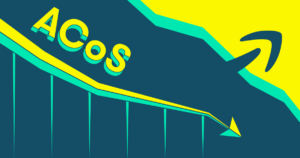
Introduction: In the dynamic realm of Amazon advertising, success hinges on mastering key metrics, and
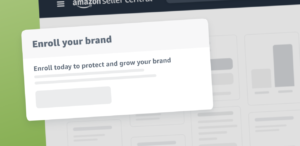
Building and managing a unique brand management can be tricky. Amazon Brand Registry is here

Introduction: Welcome to the dynamic world of e-commerce! If you’ve set up your Amazon store

Learn about crafting high-performance product listings in the Amazon store with this guide. What can