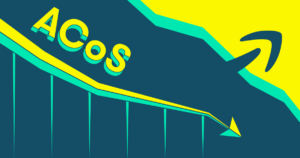
Unlocking Amazon Success: Mastering Total ACOS Optimization
Introduction: In the dynamic realm of Amazon advertising, success hinges on mastering key metrics, and
Amazon is one of the most recognizable brands in the world and the 4th tech company to reach the $1 trillion market cap. An eCommerce juggernaut, it houses more than 6 million third-party sellers who list and sell products across 36 categories.
Amazon started its humble beginnings as an online bookstore and grew slowly and gradually over the years. And as the number of buyers and sellers increased, so did the complexity and sophistication of the engine that powered the platform.
Commonly referred to as A9 or A10, Amazon’s ranking algorithm decides which products to promote and showcase on the main page and which ones sink into irrelevancy. In other words, the Amazon algorithm decides which seller gets to make millions of dollars and which ones go broke.
Knowing and abiding by the algorithm’s rules is at the heart of building a successful Amazon business.
In this blog, we’ll share important Amazon algorithm ranking factors and guidelines you should follow to enhance your brand image, boost visibility, increase traffic, and sales, and ultimately, generate stable revenues.
According to one definition, an algorithm is a set of instructions for solving a problem or accomplishing a task. Popular search engines like Google and Bing—and search-based platforms like YouTube—rely on advanced algorithms to help users discover relevant content quickly and accurately.
The Amazon search engine algorithm works much the same way. The most relevant products (based on the keyword) appear at the top of search results. However, there’s one key difference—Amazon gives considerable weightage to products it thinks customers are most likely to purchase.
Using Machine Learning software capable of sifting through enormous amounts of data, the algorithm can better understand search intent and offer customized product recommendations and promotions.
So, what does all of this mean for sellers?
The answer: understanding how Amazon’s algorithm ‘thinks’ allows you to implement effective SEO strategies that increase your best seller rank—but that’s not all. Effective listing optimization efforts let you remain at the top of SERPs (search engine ranking pages) without spending money as you would otherwise by running PPC ads to achieve the same results.
A9 is the name given to Amazon’s algorithm and is also the name of the subsidiary that had a role in creating it. The algorithm undergoes routing updates, and given the recent changes, people began to refer to the ‘updated’ version as A10.
While A9 placed more emphasis on correct keyword usage and advertising, A10 gives more weightage to customer experiences e.g. positive customer feedback.
Note: Amazon did not issue or refer to its algorithm as A10. Instead, the term became popular among sellers.
Although Amazon has never made the public privy as to how the algorithm functions, the following factors are known to produce favorable results for FBA sellers:
An increase in sales—and organic sales in particular—is one of the strongest ways to win favor with Amazon’s algorithm. A sale is considered organic when a buyer searches for a product, clicks on your listing, and makes a purchase. Amazon charges a referral fee for each unit sold, so the greater the sales, the more money Amazon gets to make.
Sales history is also important as it lends credibility to your store. Products that feature consistent monthly are given more weightage than newcomers with equal or greater sales figures.
In its quest to promote deserving products, the Amazon algorithm analyzes every little detail, including the number of impressions and the Click-Through rate (CTR). To boost these numbers, sellers must ensure their products are listed in the correct primary and sub-categories and contain appropriate keywords. But the work doesn’t just end here.
The Click-Through Rate (CTR) is the number of people that click on your product listing. Products can sometimes boast a high number of impressions but a low CTR, causing sellers to leave scratching their heads.
Usually, the main culprit behind low CTR is a substandard product listing. Keyword-stuffed product titles, lengthy bullet points riddled with grammatical errors, and low-quality images are sure-shot ways to get ignored by the algorithm.
Note: Optimized product listings win favor with the Amazon algorithm and increase conversions. More on how to create killer product listings later in this blog!
Are people interested in visiting your product listings? Good, because items that create a buzz get noticed and promoted by the Amazon ranking algorithm sooner rather than later.
There are two main ways to bring traffic to your listing:
PPC (Pay-Per-Click) ads help to accelerate sales, increase product visibility, and ultimately get people to buy your products. If people click on your ad and purchase your product, it lets Amazon know that you’re a legit seller that might be worth pushing up its ranking pages for related keywords.
External traffic indicates a strong brand; visitors from outside the platform help build seller authority. Considering how Amazon encourages merchants to engage in multi-channel fulfillment, it pays to run off Amazon ads.
While we’re on the topic of seller authority, know that the Amazon search algorithm favors established sellers. Why? Because veteran Amazon sellers are battle-tested, they’ve proven themselves reliable business partners capable of bringing in consistent revenues and are least likely to give Amazon a bad name.
Amazon seller authority metrics include:
Having made it this far, you’ve learned about the factors influencing Amazon’s algorithm. Next, let’s review the strategies that help product listings rank higher within Amazon’s SERPs.
Gone are the days of rehashing and selling products under the pretext of doing ‘private label.’ Sellers have flooded most Amazon categories with generic and low-quality product listings—to stand out, you need to know your product and your audience.
Knowing whether a product will sell relies on two things:
Keyword research lets you discover buyer search terms with high search volumes and low competitor count. The process also involves uncovering relevant or secondary search terms and adding them to your product listings’ front and back end. This helps:
Without keyword research, you could compete in ultra-competitive niches or fail to target the right buyers.
The second step—researching competitors’ strengths and weaknesses—will help you differentiate your product from the pack and create a strong brand. The quickest way is to go through the top brands with the highest monthly sale figures and ranking spots and read through the 5-star reviews.
What do buyers like most about their products? Note down these points. Then, repeat the process but this time sift through all the 1-3 star reviews. What pain points do these sellers fail to address?
After this exercise, you’ll be in a better position to offer a product consisting of all of your competitors’ strengths and none of their weaknesses.
Once you get to know your product as well as your audience, you’ll be in a better position to offer products customers want to purchase.
Amazon product listings contain useful information that helps visitors make the right purchase. For sellers, a product listing brings in traffic, improves brand visibility, and boosts conversions. But that only applies to optimized product listings.
A product listing consists of two parts, the front and back end—both must be optimized to rank higher in organic search results. The front-end part of a product listing contains the following features:
Try to implement the following best practices for each product listing section.
The product title is one of the main things the algorithm looks at to decide whether or not to showcase your listing for relevant search terms. Then there’s the human aspect of it; catchy and well-written titles are more likely to compel visitors to action as compared to a jumbled mess of keywords.
Create product titles according to these guidelines:
Note: Before proceeding to the next step, make sure your product title is in accordance with Amazon’s product title requirements.
High-quality product imagery lets visitors inspect your product from different angles and, in general, compels viewers to make a purchase. When uploading product images to your listing, ensure they adhere to these guidelines:
Note: Download the Amazon Seller App to shoot and edit pictures from your smartphone.
Product bullet points (also known as key features) let customers learn more about the purpose and functionality of a product. It’s also where you add relevant keywords to improve SEO and help Amazon connect your product with the right audiences.
In addition to being clear and concise, you should strive to incorporate keywords naturally within the bullet points section—visitors can identify poorly-written and keyword-stuffed content, which may dissuade them from purchasing your products.
Make both Amazon and visitors happy by crafting your bullet points according to the following guidelines:
Amazon gives an example of key features for a rain-gear-related product:
Note: Just like the product title, ensure your bullet points align with Amazon’s product detail page rules.
Fill the product description section with essential information like brand names, material type, size, color, quantity, and packaging details. You can use this area to convey the information you couldn’t include in the bullet point section, such as highlighting specific features or scenarios where your product best serves its purpose.
Make full use of the brand field section and don’t leave it empty. Buyers sometimes apply filters to search for products and if your listing is missing the brand designation, you lose out on valuable sales.
Key Takeaway: Even if you include your brand details in the title, bullet points, and description, make sure to add them again in the brand field section.
All the points discussed until now pertain to the ‘front-end’ of product listings, i.e., the space visible to customers. The back end is invisible to customers and is where sellers add extra information, e.g., within the Search Terms bar to enhance discoverability.
Some best practices for optimizing Search terms include:
Access the back-end Search terms section of your products by clicking on the Inventory tab, selecting Manage Inventory, then clicking on the Edit button on the right-hand side of your desired listing, and finally, selecting the Keywords tab.
Pricing is perhaps the single most crucial factor that determines whether customers purchase your products or not. Therefore, you shouldn’t base your product price on profitability; you should also consider how you want to position your brand in your audience’s mind.
Set the price too low and people become skeptical about product quality, set it too high and risk compromising sales growth. The best practice is to follow a competitive pricing strategy and adjust accordingly.
Determine the best price by:
Finally, we can’t stress enough the importance of building solid relationships with your suppliers. Profitability primarily depends on what rates you get from your suppliers and manufacturers.
Negotiating the best possible rates while maintaining quality standards can be challenging, but achieving the right balance lets FBA sellers offer superior products at competitive prices. Product pricing is an important ranking metric. If you can remain profitable by setting a price slightly lower than the market average, expect Amazon to reward you more than your competitors.
Visitors who land on your listing page can’t physically inspect the product. Instead, people make judgment calls based on the experience of previous buyers, and they do that by reading product reviews. Amazon reviews act as social proof—it’s what visitors go by when making purchasing decisions.
That’s one reason Amazon doubled down on banning sellers who engaged in illegal activities such as paying for positive reviews. In addition to helping visitors make informed purchases, honest customer feedback is an important ranking metric. So maximizing the number of positive reviews is essential if you want to break into the top ranks.
Two effective and safe (i.e., in line with Amazon’s Terms of Service) ways of increasing the review count are:
Note: There are plenty of automated review request tools available online. But are they in line with Amazon’s terms of service?
We’ve mentioned a few factors that positively influence the Amazon algorithm in your favor. However, out of all these steps, two help bolster SEO and your chances of winning and retaining the buy box: product price and fulfillment method.
The buy box (also known as a Featured Offer) refers to the rectangular box on the right-hand side of a product listing and contains the Add to Cart and Buy Now buttons.
Multiple sellers may offer the same product, but only one can keep the buy box, i.e., have all orders directed to their store. Sellers who ship products to customers via FBA are rewarded with the buy box more often than those who fulfill orders themselves.
The benefits of FBA outweigh those of FBM but let’s save the details for another blog. Suffice to say, if your goal is to improve your Amazon SEO efforts, you should consider selling via FBA if you’re not doing so already.
Amazon Brand Registry is a suite of tools that help build and protect your brand. You must meet certain requirements to gain access to the program. These include:

Although there are plenty of brand registry benefits we can discuss, in terms of improving rankings, registered sellers can upload A+ content within their product listings. But what is A+ content, and how does it work?
Access to A+ content lets sellers upload premium content—think of it as extra digital real estate that you can use to entice buyers and differentiate yourself from your competitors. Here’s an example of what A+ Content looks like:
The content within the A+ section is not necessarily indexed, i.e., using keywords here does not yield the same effect as in product titles, bullet points, and descriptions. However, there’s no doubt that high-quality A+ content builds brand authority and, when used correctly, boosts conversions.
We’re nearly at the end of our blog. But before we wrap things up, let’s answer a few commonly asked Amazon algorithm 2022 questions.
SERP is short for Search Engine Result Pages and is linked to search-based platforms like Google, Amazon, YouTube, etc. It displays and categorizes relevant results depending on the search query. Effective SEO efforts push products closer to the top of SERPs. For Amazon sellers, the higher a product is listed on SERPs, the more visitors and sales they can expect to receive.
The time it takes to rank high on page 1 of SERPs depends on factors like niche competitiveness, advertising budget, product and product listing quality, and SEO and PPC knowledge. Based on the number of factors involved, there’s no fixed or standard answer for how long it takes to rank on Amazon.
Increase your product’s ranking (or Best Seller Rank) by carrying out the following practices:
Finally, stay updated with Amazon’s seller policies and avoid engaging in practices that pose a risk of a listing or an account suspension. If you want to contact us for more details you can click here.
Rank 1 on page 1 is the highest rank sellers can achieve for relevant search terms. Most buyers don’t go past the first page when looking for products to purchase. So it’s in your best interest to implement effective ranking strategies (such as the ones you learned in this blog) if you want to generate stable revenues from your online Amazon business.
The entirety of Amazon SEO revolves around understanding how the algorithm works. And just like Google or YouTube, the Amazon algo is continually evolving to provide a better shopping experience to customers.
The tips and tricks shared in this blog enhance SEO efforts and offer sellers a roadmap on how to sell products on Amazon. However, key processes like product research, sourcing, and listing optimization can take months to complete. Check Romanzapk for more details.
Amazon Algorithm Amazon Algorithm Amazon Algorithm Amazon Algorithm Amazon Algorithm Amazon Algorithm Amazon AlgorithmAmazon Algorithm Amazon Algorithm Amazon Algorithm Amazon Algorithm Amazon Algorithm Amazon Algorithm Amazon Algorithm Amazon Algorithm Amazon Algorithm Amazon Algorithm Amazon Algorithm Amazon Algorithm Amazon Algorithm Amazon Algorithm Amazon Algorithm Amazon Algorithm Amazon Algorithm Amazon Algorithm Amazon Algorithm Amazon Algorithm Amazon Algorithm.
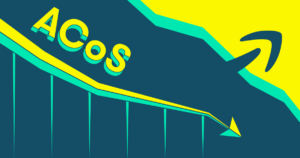
Introduction: In the dynamic realm of Amazon advertising, success hinges on mastering key metrics, and
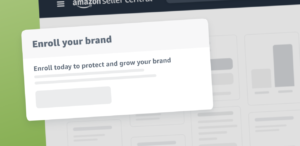
Building and managing a unique brand management can be tricky. Amazon Brand Registry is here

Introduction: Welcome to the dynamic world of e-commerce! If you’ve set up your Amazon store

Learn about crafting high-performance product listings in the Amazon store with this guide. What can